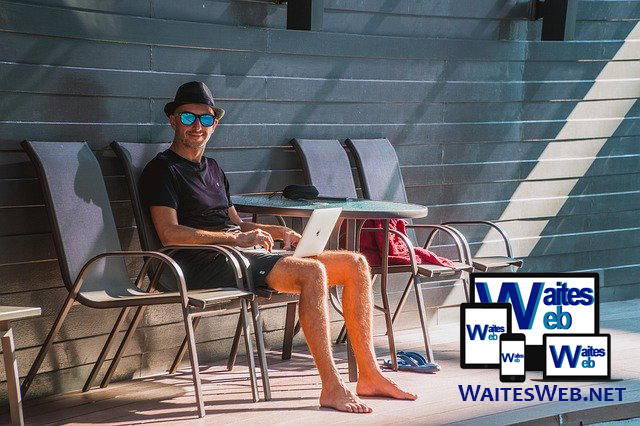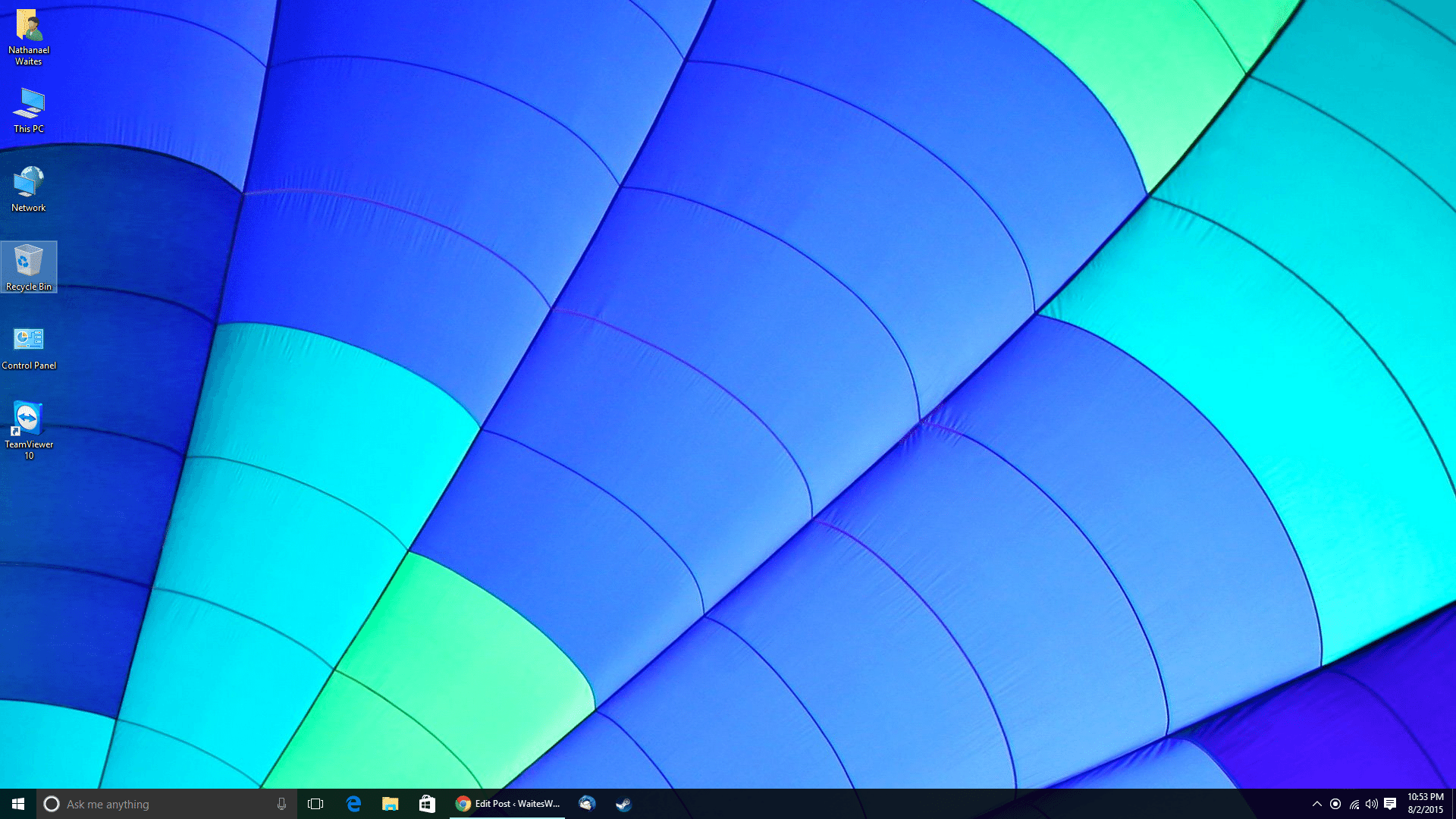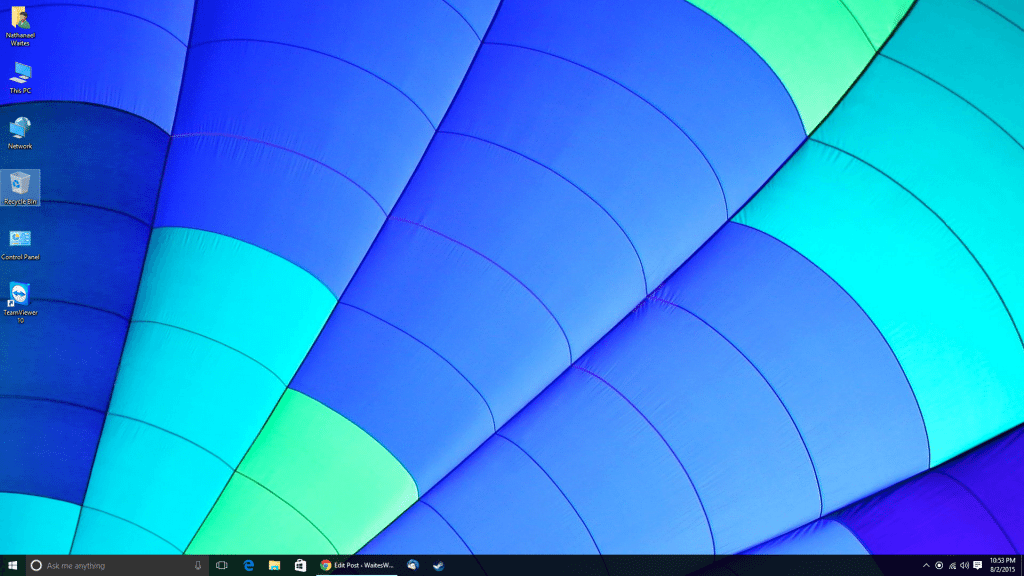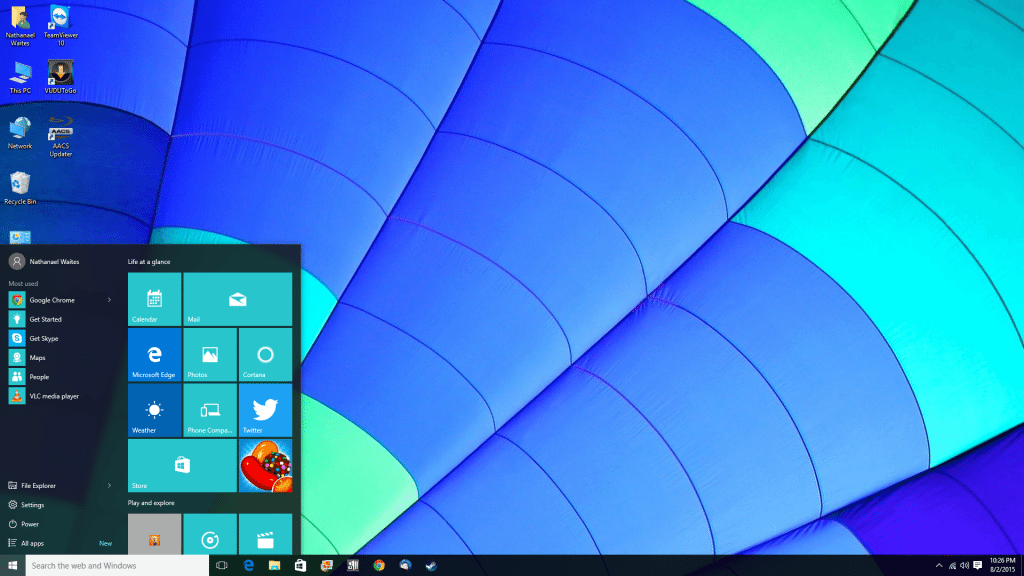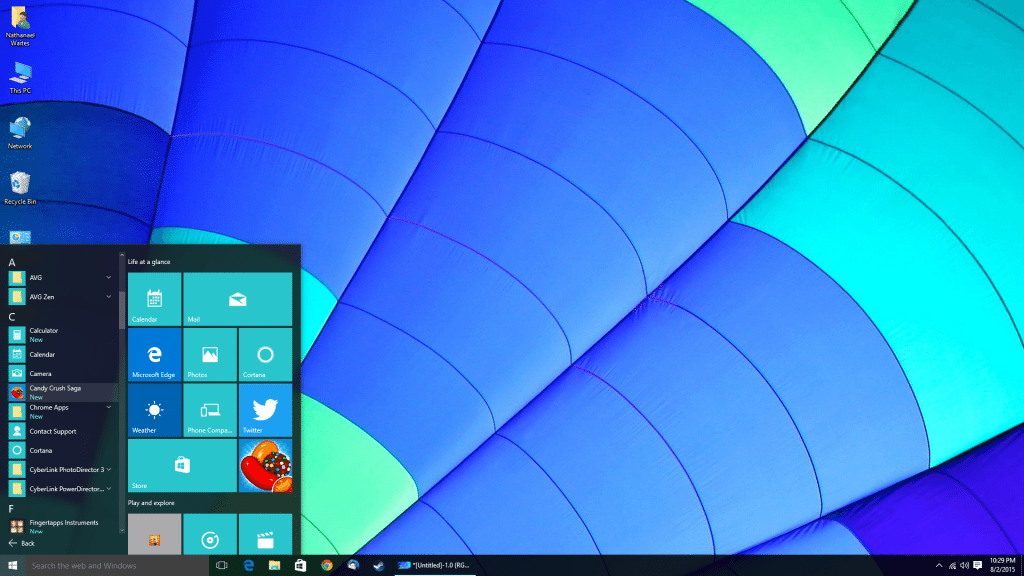July 29th is fast approaching. If you are running Windows 7 or 8/8.1, you can get a free upgrade from Microsoft to Windows 10. In fact, I know many of you have already reserved your copy. Congratulations you have scored yourself Microsoft’s first free upgrade ever!!! I know many of you are just like me, I see something new and must have that shiny newness. You just can’t wait to try out this new version of Windows.
However, before you push that button to upgrade your computer July 29th, I want you to be prepared.
- This is a complete upgrade, not just a windows update.
- In the past I have seen Service Packs completely render a computer useless so that Windows had to be completely reinstalled.
- I have tried upgrades in the past and they have never gone as well as planned, EVER. (The smoothest upgrade was Windows 7 to Windows 8, but then all my programs had to be reinstalled.)
- This is a full upgrade, Murphy’s Law applies, anything that can go wrong will go wrong.
- Once you upgrade, you may not be able to go back to Windows 7 or 8.
- If your computer has any viruses, spyware, malware, or is just plain not running right, installing this upgrade will only complicate matters.
- You might lose all your data, so make sure you have a backup.
From my experience with the beta, Microsoft has made some major improvements to Windows. This will be a good upgrade it seems. However, it may be wise to see other’s upgrade experiences before you take the plunge. Technicians have not been able to see how the upgrade process will work. It could go smoothly, it could go horribly. Practice patience and wait. Let your favorite technicians test out the upgrade before you take the leap of faith.
If you are still reading and you feel you are ready to upgrade, go for it! More power to you! I wish you the best. However, if something does happen to go wrong, WaitesWeb is just a phone call away to get your PC up and running again. If you are wanting to upgrade but want to minimize the risks, give me a call and I will be glad to help you get everything backed up, cleaned up, and ready for the new Windows.
WaitesWeb offers affordable, competitive rates to help you.
205-720-0566